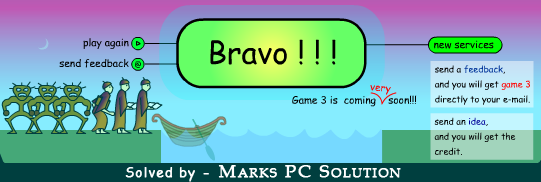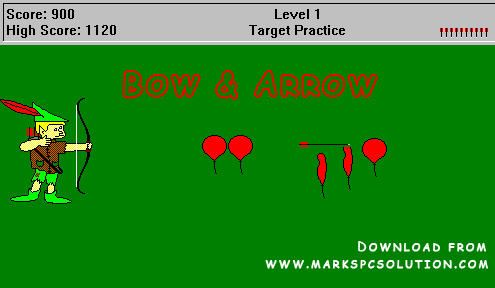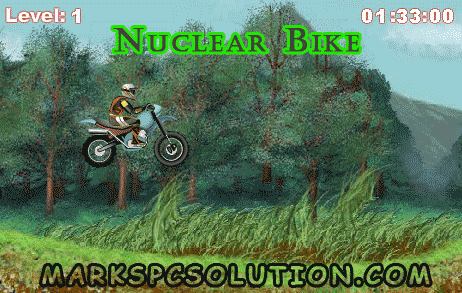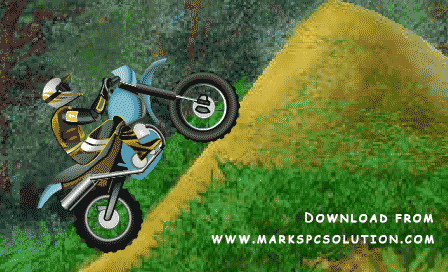Hey Flash Game Lovers! Today you're getting an amazing puzzle game - Save Them! It's a flash game and the download size is only 382 KB. In this game, you have to move 3 missionaries and 3 cannibals from one side to another through a boat. In any side, if the number of cannibals is more than the number of missionaries, then cannibals will eat the missionaries!
Download the game from the above link. It's a zipped file. Download size is only 382 KB! After downloading the game, you have to unzip it first. Then double click on the SaveThem to start the game.
How to Play?
After starting the game, you will get the instruction. You have to make sure that in no side, the number of cannibals is not more than the number of missionaries. This is your only challenge. You have to take them from left side to the right side of the lake through a boat.
Press on a character to jump to the boat. Thus you can take any two of them at a time. Then hit on the GO button to move the boat. After reaching the other side, click on a character to jump to the land.
Thus you have to move all the six characters from one side to another.
Solution
It's a very challenging game. Not many people are able to solve it. And only few people are lucky enough to solve it at first try. Even I have to try this game more than 10 times to solve it!
Let's solve it -
Step 1
Take 1 Missionary and 1 Cannibal in the boat from the right side. Then move the boat to the left side pressing the GO button. Now jump the Cannibal to the land. And get back to the right side with the missionary. Jump the missionary to the land.
Step 2
This time, take the remaining 2 cannibals to the boat and move to the left side. Jump one of them to the land. And the other cannibal will back to the right side with the boat. Jump the cannibals to the land.
Step 3
Now take the remaining 2 missionaries in the boat and go to the right side. Jump both missionaries to the land. Now there are 2 missionaries and 2 cannibals in the left side. And 1 cannibal and 1 missionary in the right side. See the image below -
Step 4
Now take 1 missionary and 1 cannibal to the boat from the left side. Move the boat to the right side. Jump the cannibal to the right side and take the missionary to the boat. Now move the boat to the left side with two missionaries. Jump both missionaries to the left side. We're almost done!
Step 5
Now take the only one cannibal from the left side. Move the boat to the right. Take another cannibal from the right side. Back to the left side with two cannibals. Jump one of them to the left side.
Again go to the right side. Take the last cannibal in the boat and move it to the left. Now jump both cannibals to the land. Solved!
Always remember, the number of cannibals can't be more than the number of missionaries. Then it will be easier for you to solve the game. :)
Stay with Marks PC Solution to get more interesting IT topics!
Nhãn: Download, Download Save Them with Solution, Flash Game, Gaming, munnamark.blogspot, Save Them Flash Game